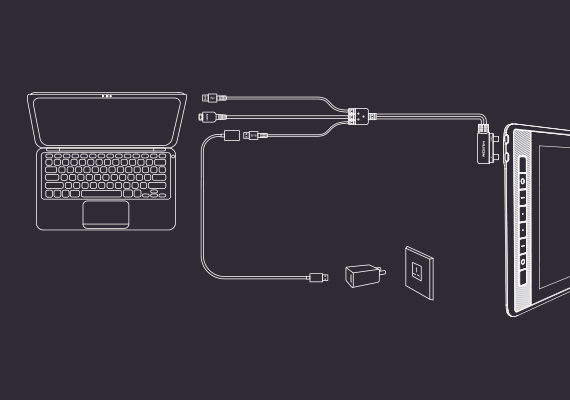2,5K makes everything look perfect
2.5K QHD resolution and 15.8 inch IPS screen can show more subtle images. Additionally, 186PPI makes all the details look clearer on this display.

2.5K QHD resolution and 15.8 inch IPS screen can show more subtle images. Additionally, 186PPI makes all the details look clearer on this display.

The Kamvas Pro 16 (2.5K) monitor uses the Quantum Dot technology, which effectively reduces harmful blue light and enables 145% of the sRGB color gamut. It can display 16.7 million colours and enable artists to create more vivid and realistic works of art.


Full lamination technology seamlessly connects anti-glare glass and the panel, thus eliminating the parallax effect and ensuring the cursor can always accurately follow the pen tip. What is more, the surface of the Kamvas Pro 16 (2.5K) screen has been specially treated to reduce reflections and mimic the paper texture.

The 178° angle guarantees faithful reproduction of images and does not any introduce distortions, regardless of the viewer’s position.


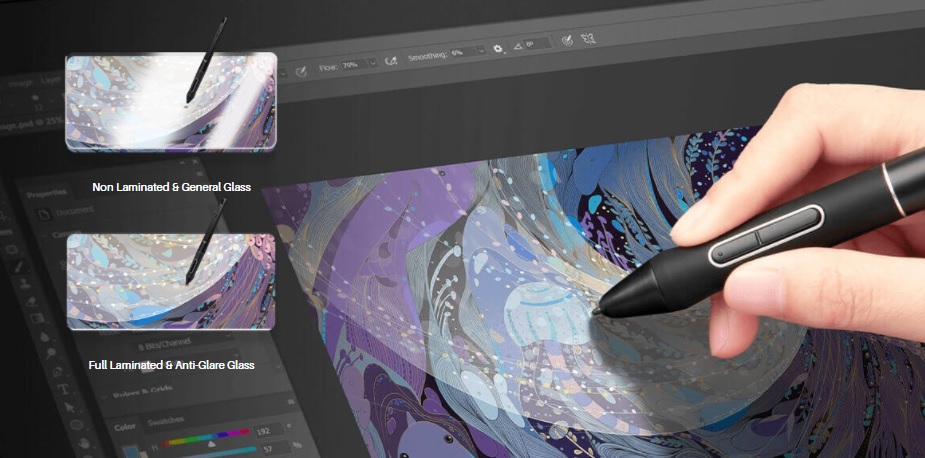
The PW517 digital pen, based on the PenTech 3.0 technology, requires no batteries or charging, and feels more stable and natural when drawing. What is more, the pen has two cartridge options: standard and felt. The latter is made of fibre and has greater friction.
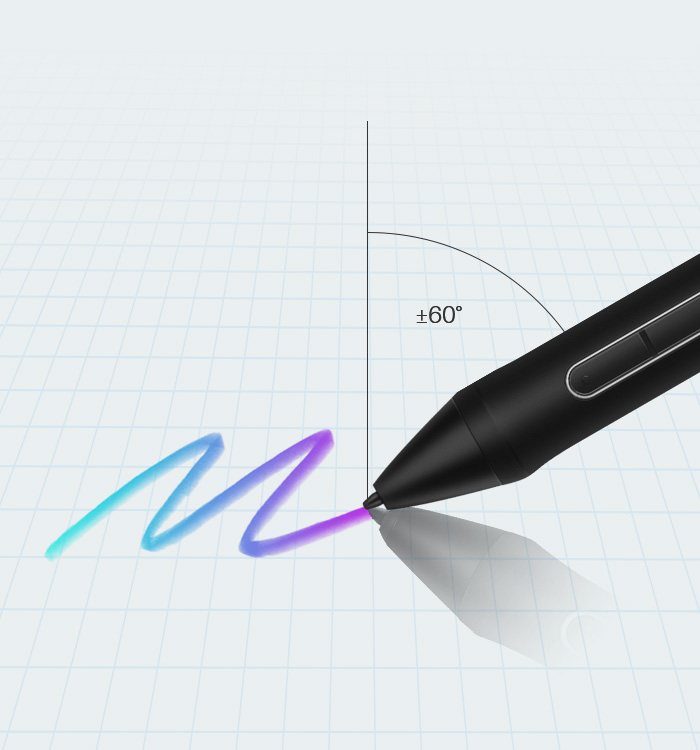

The >300PPS reporting rate coupled with the 5080LPI pen resolution means that regardless of the drawing speed, the cursor always follows the movement of the pen without any delay. This ensures that the drawings are transferred to the computer right away.


Drawing techniques such as colouring and shading are easy and natural to implement because the display supports ±60° pen tilt recognition.

The aluminium alloy housing of the Kamvas Pro 16 (2.5K) is pleasant to touch and prevents the display from overheating. With a thickness of 11.5 mm, the display is slim and easy to carry. That makes it very convenient for creating outdoors.
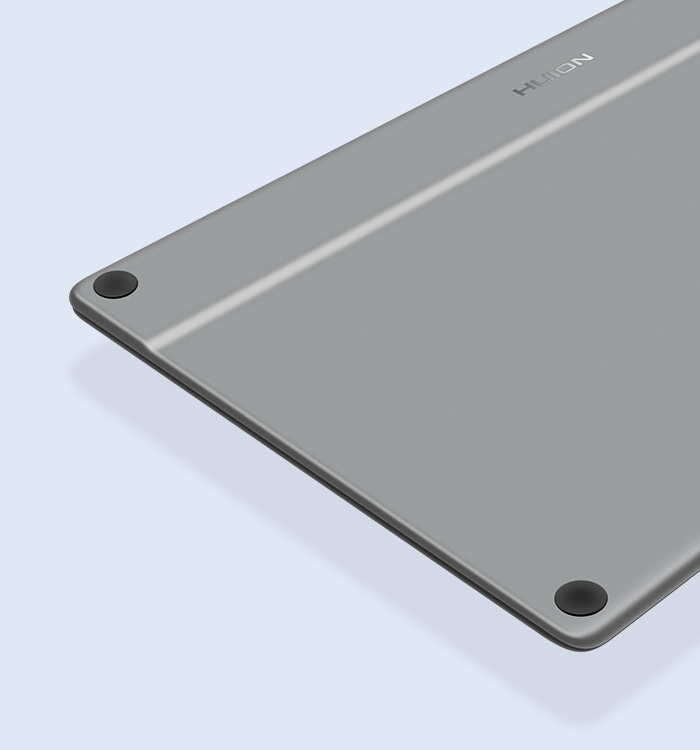
Users can switch Kamvas Pro 16 (2.5K) between the display mode and the tablet mode to reduce fatigue and save the battery power. The ST200 adjustable base can also be used to support creating at different angles.
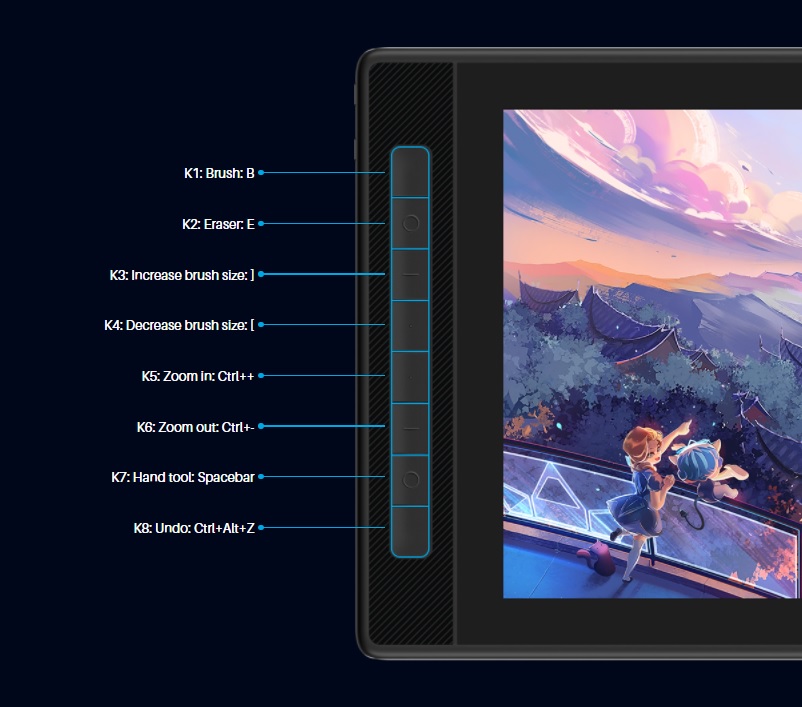
There are two ways of connecting Kamvas Pro 16 (2.5K) to other devices. For a desktop computer, you can choose a 3-in-2 cable connection. In the case of a laptop, a tablet or a phone, you can choose to connect using a fully functional USB-C cable. Both solutions are convenient for cable management and help to keep your desk tidy.
* Please make sure your Android device ports support at least USB3.1 GEN1 and DP1.2 data transfer protocol simultaneously. You can then connect the device to the display and select the computer mode (such as Dex mode or desktop mode) or the projector mode.