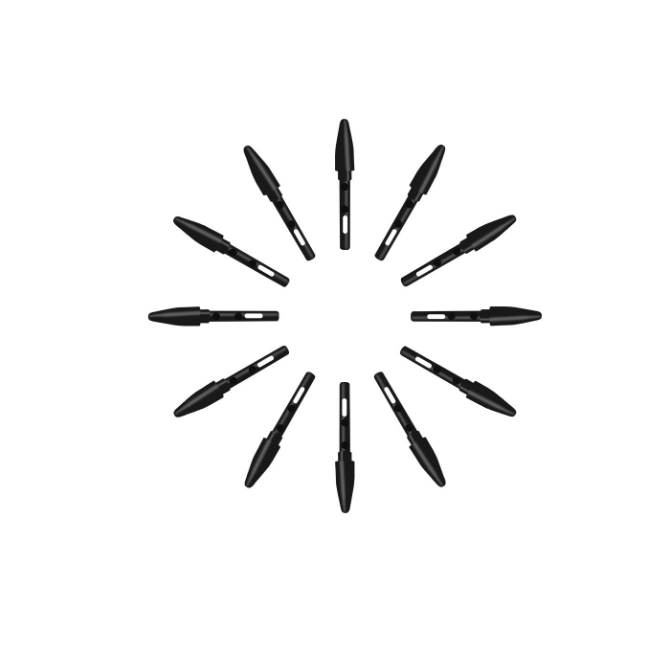In the box
– 10 nibs/tips for PW100 and PW201 pens (devices supported by the pens: Huion H640P, H950P, H1060P, H430P, H610 PRO V2, HS64, HS610)
How to replace the nib?
1) Please use the nib removal tool, which was included in the toolkit you received when purchasing the tablet.
2) Insert the new nib into the pen until a „click” is heard.